Plans and prices
Try it for 30 days for free before subscribing to the plan that best suits your needs.
Beautifully simple project planning
Dynamic QR Codes
Customize QR Codes
Unlimited Scans
Users
GPS
ADS
Analytics
Staff Call Application
Staffs
Scans (Per Month)
Declutter your mind and save time with Premium.
Dynamic QR Codes
Customize QR Codes
Unlimited Scans
Users
GPS
ADS
Analytics
Staff Call Application
Staffs
Scans (Per Month)
Declutter your mind and save time with Premium.
Dynamic QR Codes
Customize QR Codes
Unlimited Scans
Users
GPS
ADS
Analytics
Staff Call Application
Staffs
Scans (Per Month)
Declutter your mind and save time with Premium.
Dynamic QR Codes
Customize QR Codes
Unlimited Scans
Users
GPS
ADS
Analytics
Staff Call Application
Staffs
Scans (Per Month)
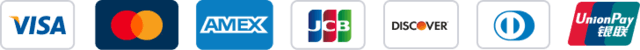
Money back Guarantee
Try FineDine for 14 days and if you're not 100% satisfied, get your money back.
SSL secure payment
Your information is protected by 256-bit SSL encrryption
Real Stories from Real Customers
Questions about all plans
In this section, you will find the basic concepts and necessary steps to start enjoying the benefits of using QR.






