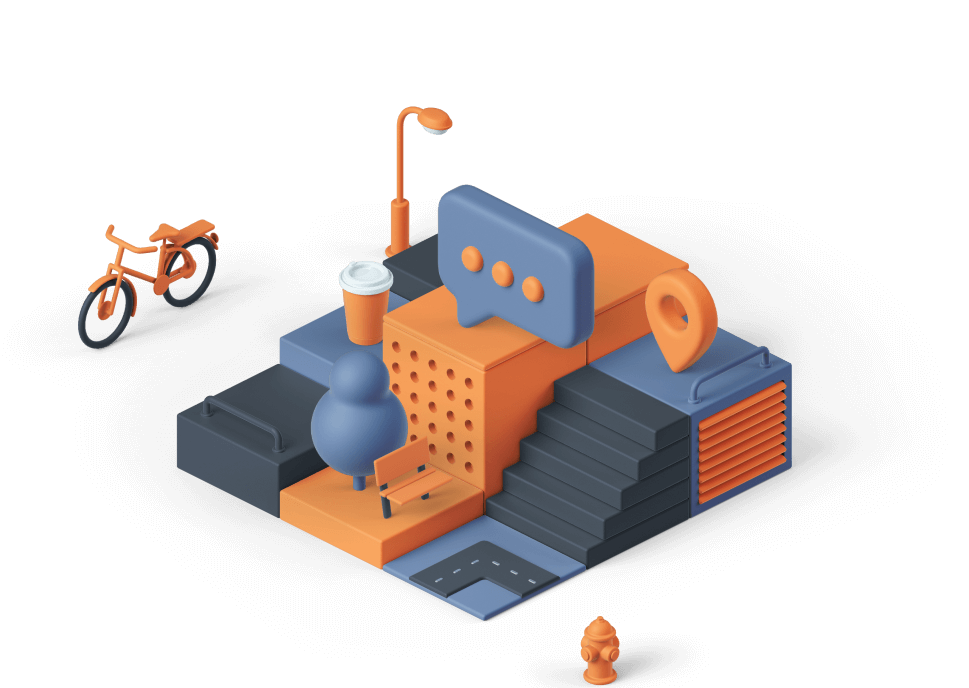Compare Our Plans
Try it for 30 days for free before subscribing to the plan that best suits your needs.
Features
Free
Human
Beast
Alien
Users
1
1
5
50
Staffs
0
5
15
50
Dynamic QR Codes
1
20
100
500
Customize QR Codes
No
Yes
Yes
Yes
GPS
No
Yes
Yes
Yes
ADS
Yes
No
No
No
Staff Call Application
No
Yes
Yes
Yes
Anlytics
No
Basic
Advance
Advance
Scans (Per Month)
500
10000
Unlimited
Unlimited
Frequently asked questions
The basics
What is GetQCall?
GetQCall is a platform that offers you effective resources to interact with your audience and customers regardless of their location. Versatile tools of the GetQCall platform cater to functions that are beneficial for your business. Initially, the concept was to print a QR Code once; however, if updates are required changes can be made without the need to reprint the QR Code.
How can I integrate GetQCall system in my business process?
As developers, we have designed our system as a universal tool that can be used in a lot of areas.
The first very helpful feature is GetQCall Dynamic QR Codes. You can create an individual page for each QR Code and add buttons for different purposes.
QR Code as a Digital order. With the GPS restriction, QR Code can be limited to be active at your site location only. Customers can go over your menu and make an order. The order will immediately create an order request inside your POS System.
QR Code as aPay Bill option. After a customer scans the QR Code, they can get the table order and have an option to pay a bill. Bill can be split between the partners, if needed.
QR Code as a Staff Call System. A QR Code or a button inside your individual page can send the notification to a group of your staff. At the end, you can control your staff and get the analytics report that shows your weak spots.
Manage your plan
Can I change my subscription plan?
Yes, you have the flexibility to adjust your plan by upgrading, downgrading or canceling it whenever you like. You can do this easily through your profile. If you require assistance with managing your account, feel free to contact us via email at support@getqcall.com
What are the payment options?
You have the option to make your payment using either a credit card or any debit card of your choice! Rest assured that all transactions are securely processed through Stripe.
How does the billing work?
You can locate all billing details in your profile. Billing is not applicable, for the Free plan, however, if you chose any other plan, the billing cycle starts one month from the activation date.
Using QCall
How long does it take to get new created QR Code Active?
As soon as you create a new QR Code, it starts to work. The process of creating the Qr Code take less than a minute.
Can I disable one of my QR Codes?
Yes, you can. Just login to your account, go to QR Codes, click on one of your QR Codes and then check in at "Disable" and "Save".
Now your QR Code is disabled.
What happens if you decide to change the QR Code?
Each QR Code created in your account is unique. If you decide to change the link or some information inside the QR Code, you don't need to reprint it again. After you click the "Save" button, the required adjustment applies immediately.
How can I secure my QR Code?
GetQCall generates dynamic links that can work for a limited duration, and a new link applies to the QR Code after the defined time. If you want to restrict Scans of QR Code at the location, you can do so by adding the location to your account and activating the GetQCall GPS Restriction. After you set the address and the scan radius of your location, the scans of your QR Codes will be limited by the defined parameters.
What is the difference between the GetQCall and the static Qr Code?
The significant contrast lies in the fact that GetQCall QR Codes are editable even post printing. This feature enables you to modify both the function and the content of a Dynamic QR Code at your convenience and as frequently as you wish.
Dynamic QR Codes utilize a concise URL structure, such as https://app.getqcall.com/service?id= which redirects individuals to your designated landing page. This setup facilitates the gathering of data encompassing counts, timestamps, locations and even details about the operating system used.
Conversely Static QR Codes like V-cards and fixed URLs cannot undergo alterations post printing and don't capture any scanning data. Once a static QR code is generated, it remains unchanged and undatable from a standpoint.
Is it possible to track statistics of my QR Code?
Yes, it is possible. Just login to your account, go to QR Codes sections and then press the "Assign" button.
You can track all the statistics individually for each QR Code.
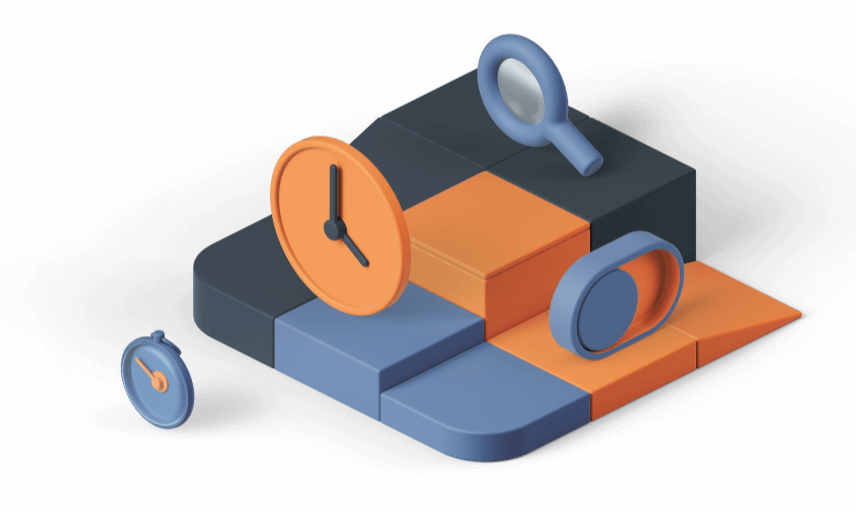
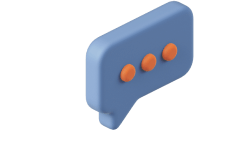
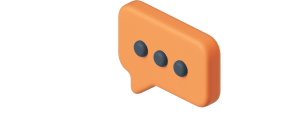
Sign up
By clicking the Continue button, you're agreeing to our terms of service and privacy policy. We're committed to protecting your information.
Check your
inbox
inbox
We just sent you a 6-Digit Code to office@getqcall.com please check your inbox and enter the code below.
Sign up
Signup Successfull
Congratulations on successfully signing up! You're just one click away from exploring our application. Click the button above to log in and start your journey with us.
Error Message
Oops! The OTP you entered seems to be incorrect or it may have expired. Please double-check and enter it again, or request a new OTP.
Password Error
Password must be at least 8 characters long, contain uppercase and lowercase letters, a number, and a special character (e.x: 123!@#AbC).
Thank you
Our compliance team will reach you shortly. Thanks for your patience.